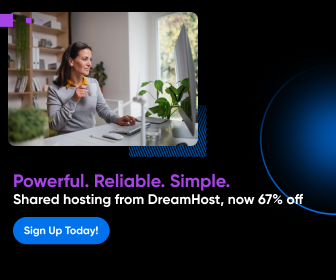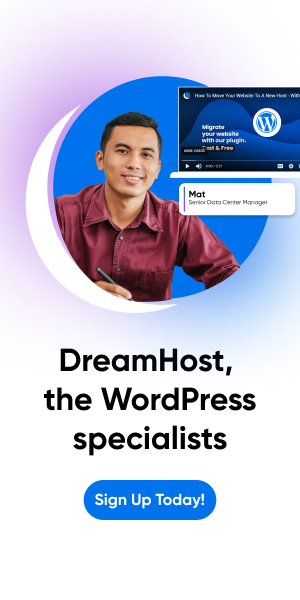As we step into the financial year 2024-2025, it’s crucial for Indian taxpayers to stay ahead of the game by filing their Income Tax Returns (ITR) promptly. Filing your ITR not only ensures compliance with tax regulations but also allows you to take advantage of various benefits and exemptions. In this post, we guide you through the process of filing your ITR for the current fiscal year and checking the status of your filing.
How to File Your ITR for 2024-2025: Click Here to Start Filling Your ITR
- Gather Necessary Documents: Before you begin the filing process, make sure you have all the necessary documents, including PAN card, Aadhar card, Form 16, bank statements, and details of any other sources of income.
- Choose the Appropriate ITR Form: Select the correct ITR form based on your income sources and the category you fall under. The government provides different forms for individuals, HUFs, and businesses.
- Online Filing: The most convenient way to file your ITR is through the official Income Tax Department website or authorized e-filing portals. Ensure you have a valid account and log in to get started.
- Fill in the Details: Complete the form by entering your personal details, income details, deductions, and exemptions. The online form typically guides you through each step, making the process user-friendly.
- Verify and Submit: Double-check all the information entered, and if everything is accurate, submit your ITR. After submission, you’ll receive an acknowledgment (ITR-V) which serves as confirmation.
Checking Your ITR Filing Status:
https://www.incometax.gov.in/iec/foportal/
- Visit the Income Tax Department Website: Head to the official Income Tax Department website and log in using your credentials.
- Navigate to the ‘View Returns/Forms’ Section: Look for the ‘View Returns/Forms’ section on the dashboard. This is where you can track the status of your filed returns.
- Select the Appropriate Assessment Year: Choose the relevant assessment year (2024-2025) and the ITR form to view the status.
- Check Status: The portal will display the status of your filed ITR, indicating whether it is ‘Processed,’ ‘Under Processing,’ or any other relevant status.
Important Tips:
- File Before the Deadline: Ensure you file your ITR before the due date to avoid penalties.
- Keep Updated: Stay informed about any changes in tax regulations or filing procedures to ensure compliance.
- Professional Assistance: If you find the process complex or have intricate financial situations, consider seeking professional assistance for accurate filing.
By following these steps, you can smoothly file your India ITR for the fiscal year 2024-2025 and keep track of your filing status. Stay proactive, stay compliant!