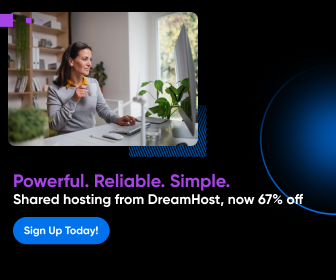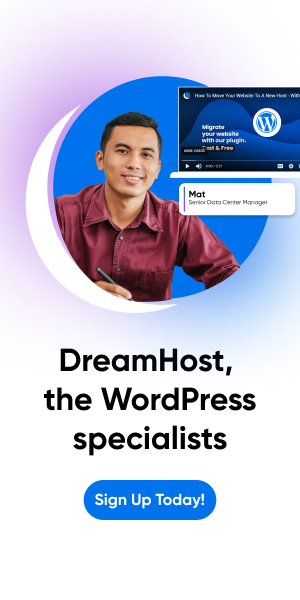In a democratic country like India, having a Voter ID card is not just a formality; it’s your ticket to participate in the democratic process and have a say in shaping the nation’s future.
With advancements in technology, obtaining your Voter ID card has become easier than ever before. In this blog, we’ll walk you through the simple steps to download your Voter ID card online, ensuring that you’re ready to exercise your right to vote.
A Step-by-Step Guide for Indian Citizens
Step 1: Visit the Official Website
To begin the process of downloading your Voter ID card, you’ll need to visit the official website of the Election Commission of India (ECI). The website address is https://www.nvsp.in/. This is the official portal for all voter-related services and information.
Step 2: Register or Login
If you’re a first-time user, you’ll need to register on the portal by providing some basic details such as your name, date of birth, address, etc. If you’ve already registered, simply log in using your username and password.
Step 3: Navigate to the ‘Download’ Section
Once you’re logged in, navigate to the ‘Download’ section on the website. Here, you’ll find various options for downloading different voter-related documents, including your Voter ID card.
Step 4: Enter Required Details
To download your Voter ID card, you’ll need to provide some information such as your EPIC (Electors Photo Identity Card) number, your state, and your constituency. Make sure to enter the correct details to avoid any errors.
Step 5: Verify Your Details
After entering the required information, double-check to ensure that all the details provided are accurate. This is important to ensure that you download the correct Voter ID card with the right information.
Step 6: Download Your Voter ID Card
Once you’ve verified your details, click on the ‘Download’ button to initiate the download process. Depending on your internet connection speed, the download may take a few moments. Once the download is complete, you’ll have your Voter ID card saved on your device.
Step 7: Print Your Voter ID Card
After downloading your Voter ID card, printing a physical copy for your records is recommended. Having a printed copy ensures that you have a backup in case you lose your digital copy or encounter any technical issues in the future.
Important Points to Remember
- Make sure to download your Voter ID card only from the official website of the Election Commission of India (ECI).
- Avoid downloading from third-party websites to ensure the authenticity of the document.
- Keep your Voter ID card safe and secure, just like any other important document such as your Aadhaar card or passport.
- If you encounter any issues or have any questions during the download process, you can contact the helpline provided on the official website for assistance.
Conclusion
Obtaining your Voter ID card is a simple process that can be done from the comfort of your home. By following the steps outlined in this guide, you can download your Voter ID card hassle-free and ensure that you’re ready to exercise your democratic right to vote in the upcoming elections. Remember, your vote is your voice, so make sure to make it count!